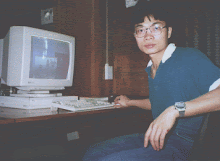The following services were tested, and the servers failed for different reasons.
https://m.google.com/syncml not entirely working.
contact: contacts具体方法是:
- 打开手机上的 ActiveSync
- 选择“Setup your device to sync with it”,或者选择菜单中的添加服务器。
- 输 入服务器地址:m.google.com
- 选中“The Server requires an encrypted (SSL) connection”
- 点击下一步
- 输入用户名和密码:
用户名为Google的帐户名称(完整邮件地址)
密码为登录Google Account的密码
保留域为空 - 如果希 望使用自动同步功能,请选择保存密码
- 点击下一步
- 在编辑服务器选项中,只选择联系人和日程表
- 点 击完成
- 点击同步,完成首次同步过程
这样,你手机上的联系人和日程表就分别和 Gmail contact和Google Calendar同步了。优点是,再也不必费力的备份联系人了,因为他永远和你的gmail同步。缺点当然也有,如果你真的使用Exchange Server,那么很遗憾,Windows Mobile只能配置一个ActiveSync帐户,所以你要从中选择一个了。
当 然,Google也支持SyncML协议的同步。如果你使用Symbian系统的手机(S60和UIQ),请从远程同步中配置以下选项:
| 服 务器地址: | https://m.google.com/syncml (注意,是https) |
| 用户名: | Google Account的用户名 |
| 密码: | Google Account的密码 |
| 传输协议: | 保 留默认值 |
| 互联网帐户: | <你手机上用于连接互联网的帐户,通常为GPRS数据帐户> |
| 使用传输登录: | 不选择 |
这样,手机就可以和Google同步了。
http://www.google.com/support/forum/p/Google+Mobile/thread?tid=47b8656a9ea48125&hl=enThe server did not return status codes for all commands sent by the client. This is regarded as critical error against the SyncML specifications.
Contails
http://sync.contails.com/syncml
The server did not recognize base64 encoded credential, and challenged for md5, however, the meta data did not conform to SyncML standard, without proper namespace of meta. Thus SyncML.NET could not pick up the data of NextNounce.
While the Funambol plug-in for Outlook could tolerate such invalid SyncML meta data and sent back md5 credential, the server dropped the connection right away.
http://syncml.mobiledit.com/sync not recommended
Compelsonusr: wangdaixing/at
contact: pb
When requesting 2-way sync after slown sync, the server always ask for slow sync, and then the server has duplicated records.
And when the server send back the same record, the birthday become 2006-03-24 in vCard, though in the server, the birthday is still 25. Obviously Compelson server has bug in converting birthday in database to vCard.
https://www.synthesis.ch/sync not recommanded
contact: contacts
Manufacturer: Synthesis AG
Model: SySync Server Linux Apache ODBC PRO
Software Version: 3.1.6.8
I had conversations with this company. Need to send a bug report to them later.
Sync Alert only allowed in init package
bug: the server send the same alert of requesting sync twice.
O-Sync
http://sync.o-sync.com
After accepting basic authentication, the server challenges with MD5. However, it seems that O-Sync could only work on slow sync, ignoring other sync types. Probably because of bugs or the service is dedicated to mobile phones.
Soocial
1. Server: sync.soocial.com2. Username:
3. Password: your Soocial password
4. Port: 80
5. Set to include contacts synchronization
6. Set The Remote Database ./contacts
Not support Refresh from Client or Server. Keep asking from slow sync, probably because of trial user. Also, after the server reply to the client for the credential with status 212, the server still challenge for basic credential after the client send the sync content.
Against Funambol plugin for Outlook, Soocial did not challenge, but return 403 for the sync command. still fail.
Picobeat
Server address: http://sync.picobeat.com
Server id: alpha.picobeat.com (not all phones require this information)
Username and password: your regular picoBeat account username and password (exactly as entered, including upper/lowercase)
Database names
Address book database: contacts
Notes database: notes
To-do/tasks database: tasks
Calendar (events only, see below) database: cal
Basic SyncML exchanges looked OK. However, the vCard data sent from the server did not conform to vCard 2.1 standard: The Adr has the first and the second fields missing. In addition, storing data in CDATA is problematic. If you have something like ]]> in data, there are more troubles.